Select your Oligo from the favorie list in the drop-down menu.
Click "Add" to add the chosen oligo to your order.
You can enter the number of additional desired Oligos here, the order table will be extended with the denoted lines.
Please choose your delivery format, like tubes or plate format & orientation from the drop down menu.
If you need plates with empty wells, please use our upload entry with our excel order form.
Please proof the correct delivery format after upload.
Oligo Pooling
When you check this option, then you can enter a pooling number to each oligo.
Oligos with the same pooling number will be merged and delivered in the same tube.
For "Custom" dissolved oligos a query to Biolegio is necessary.
Choose Custom and enter the desired values in the popup.
On submit you need to enter a quote reference number for this specific order.
If you have not yet received one, continue your order normally. You will be prompted to send a query when submitting.
Please use a standard Excel Sheet.
Enter oligo names (max 25 characters) & sequence in separated columns.
Mark all oligos you want to add to your order and copy/paste the text into the popup.
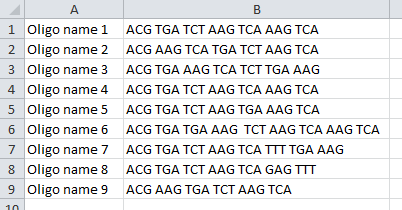
This is the snackbar